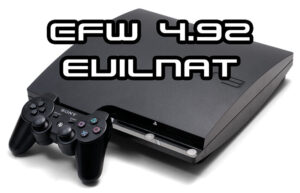How To Run Games On ps2 From USB
Hi guys Today Im want to teach you how to run games on ps2 From Flash or USB so stay with us
If you have a Sony PlayStation 2 (PS2) game console, you are probably accustomed to inserting a disc in to unit and then playing your games. However, you can play games on the PS2 from a USB flash drive or hard drive instead of using discs susceptible to damage from scratches or even sunlight. Playing games from a USB storage device will also save on wear and tear of the laser lens inside the PS2. You must use third-party software products to play games from a USB drive, but the result will allow you to store hundreds of games on a single flash drive or hard drive

You need a Memory card ,Flash Memory 8 or 16 or 32 gig
Then you must download Free MC Boot program from here and Burning on the CD or DVD .Burn Speed 8x or 16x
Insert memory card in play station 2
Now Insert the burned Cd into the console play station 2 and Turn on .

After The CD Runns you must Press The X On Item NORMAL INSTALL
You Have to Wait until finish the Program Install
After installation, Restart PS2 Console
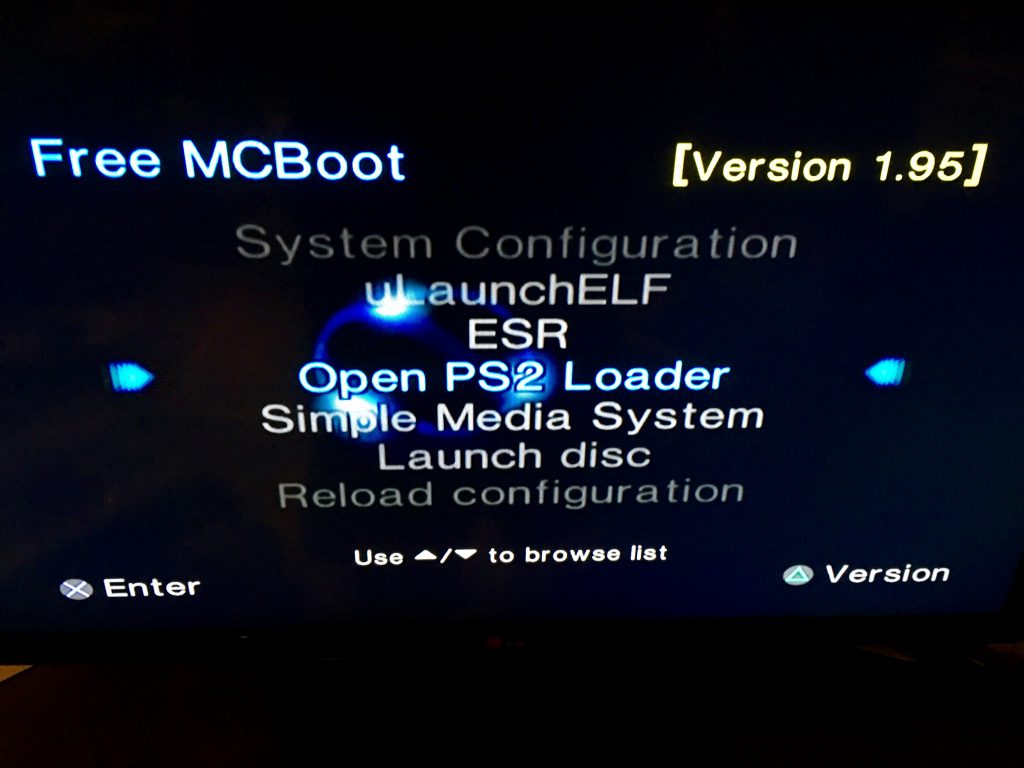
Now, you will see several Items that shows Application Successfully Installed
The next step ,you must Convert the PS2 games for flash memory so you Should download USB Utill V2.00 or USB Utill V2.2 Software for windows 7 , 8 , 8.1 , 10 , 11
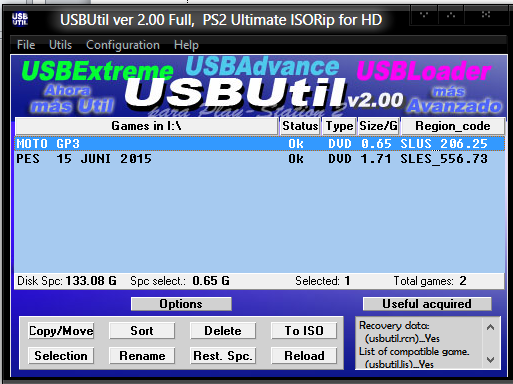
After Install in Windows Open The Software And Click in File ,”Create Game From ISO”, Then Address Installation of the file That should Set The Flash Memory Address
Let the game conversion operation be completed
Then Connect The Flash Memory in Console And Turn on
Press X On The Item Open PS2 Loader To enter the game list and enjoy the Game
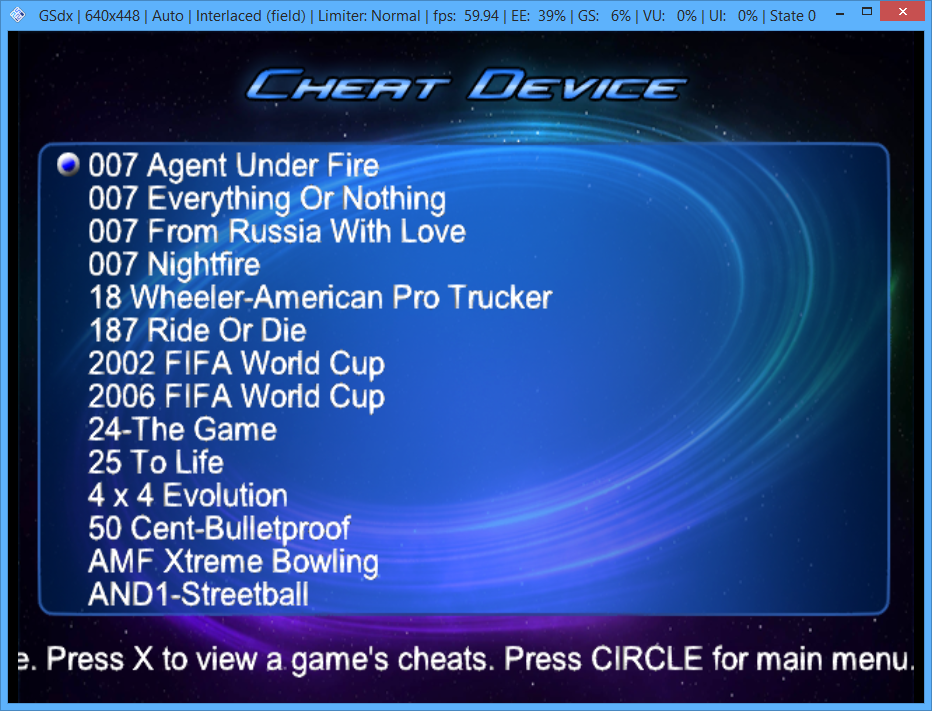
For Download The TOP 500 Ps2 Games click here
Watch The Gameplay of PS2 Games with Cheat Engine Click HERE